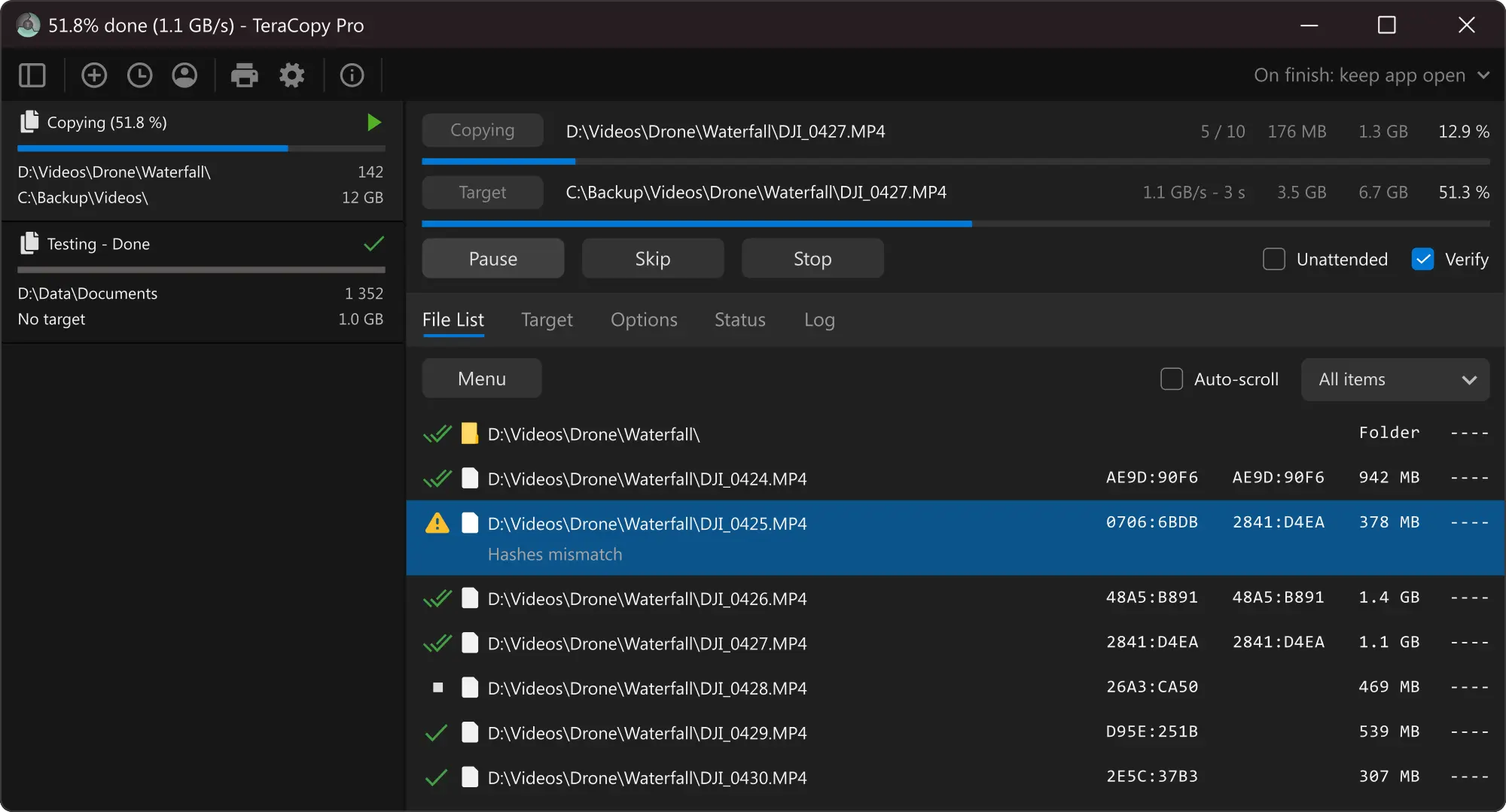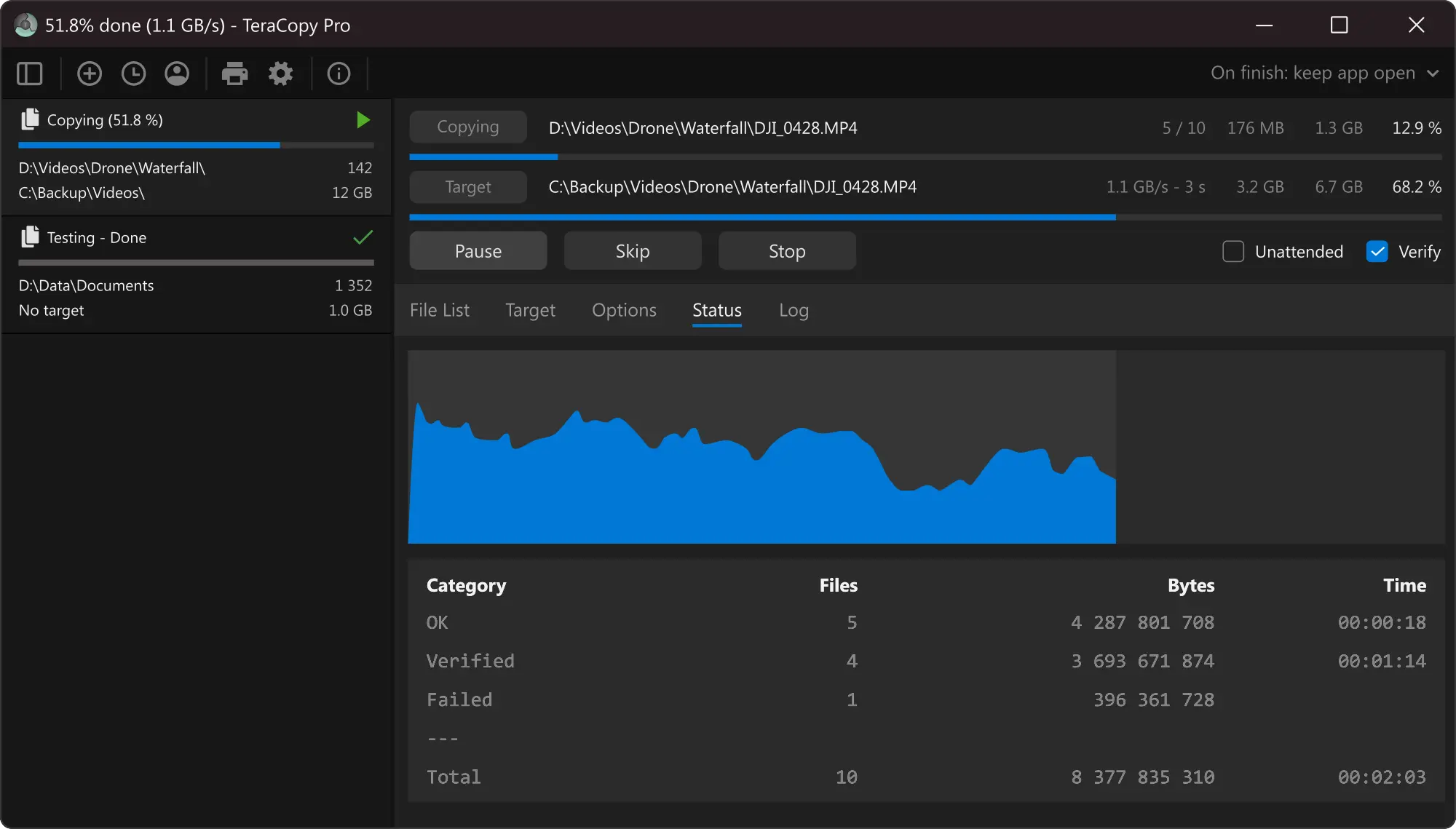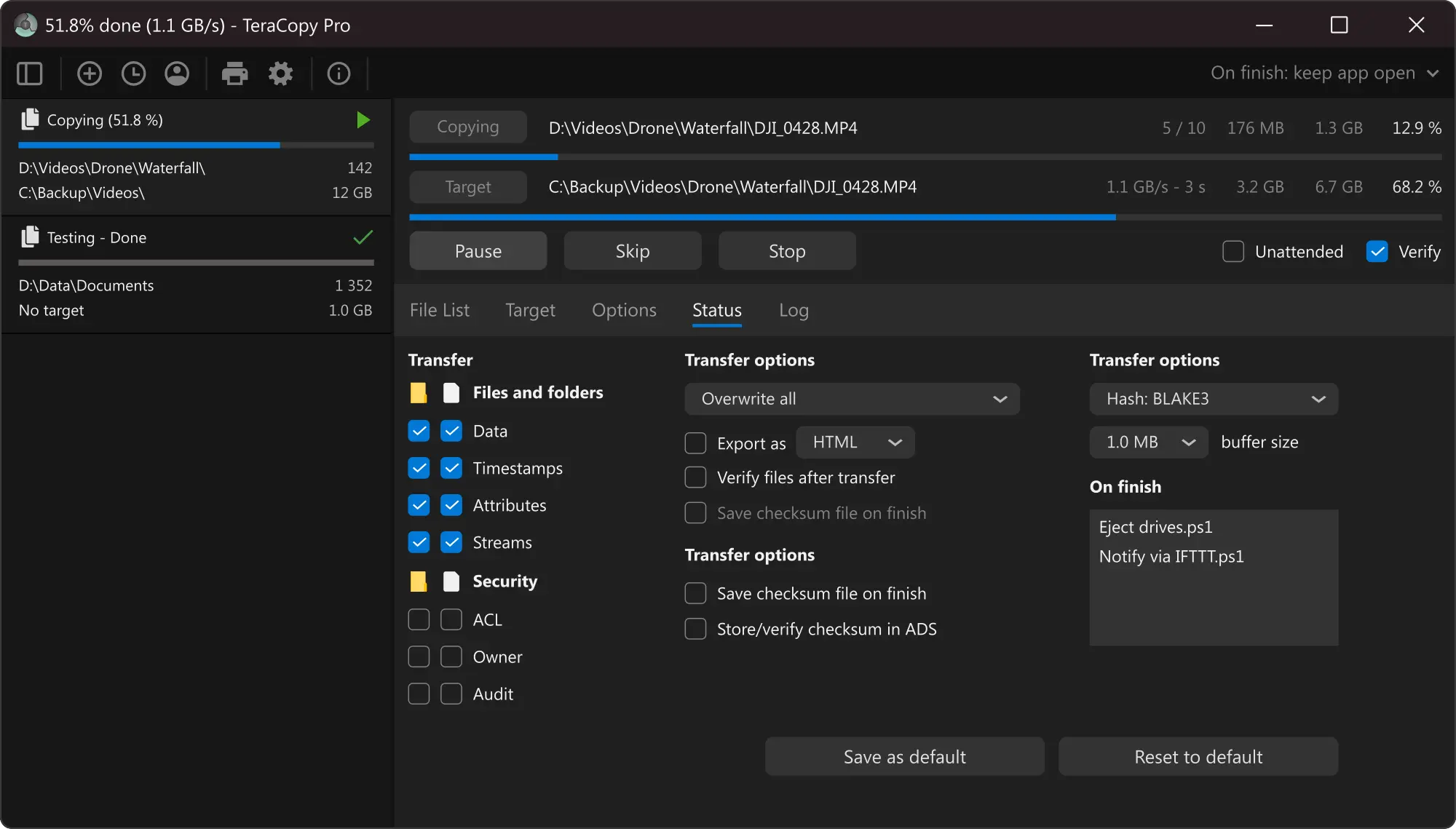Be in Control
In case of a copy error TeraCopy will simply skip the problematic file, not terminating the entire transfer. It will also wait for network or device reconnection.
You can skip unnecessary files manually to reduce the transfer time. After the transfer, you can easily retry only the failed or skipped files.
Automate
You can proactively handle file name conflicts, and in unattended transfers, TeraCopy enables 'Skip All' mode to prevent interruptions.
It can also verify file integrity, generate reports and checksum files, and run PowerShell scripts automatically upon completion.
File Verification
TeraCopy verifies file integrity with support for 17 checksum algorithms (over 50 variations), including CRC32, MD5, SHA1, BLAKE3, xxHash3, and more.
It can verify that destination files are identical to the source files and also generate or validate checksum files.
Interactive File List
In TeraCopy, the file list doubles as the log file, presenting file names, sizes, source and target checksums, as well as any encountered issues throughout the process.
TeraCopy Pro allows file list editing and automatic application of ignore lists, enabling the skipping of unnecessary files.
Task Queuing and History
TeraCopy allows you to queue multiple file transfer operations, ensuring that they are executed one after another, rather than initiating multiple simultaneous transfers.
Furthermore, TeraCopy retains all tasks and their associated file lists for a few days, allowing them to be reviewed later for troubleshooting or reference needs.
Transfer Status
TeraCopy provides comprehensive information about the transfer progress, including a speed graph, the number of skipped or failed files, average speed, and the remaining time to completion.
Metadata
TeraCopy offers extensive configurability, allowing you to choose specific metadata to copy, such as timestamps, streams, and permissions. For instance, you can opt to replicate only the folder structure or apply timestamps exclusively, tailoring the file transfer process to your specific requirements.
Locked Files
TeraCopy facilitates the copying of locked files by utilizing an elevated Windows Service and Volume Shadow Copy. This enables smooth and efficient transfer even when dealing with files that are in use or locked by other processes.
Shell Integration
TeraCopy seamlessly replaces the copy and move functions in Explorer, allowing you to work with files as usual.
It also offers the option to display a confirmation dialog for each drag and drop operation, preventing accidental movement of folders between locations.
Faster Workflow
TeraCopy conveniently tracks recently used directories, displaying open folders in Explorer and other file managers for easy reference.
The Pro version of TeraCopy enables you to save any folder as a favorite, granting you swift and convenient access whenever needed.
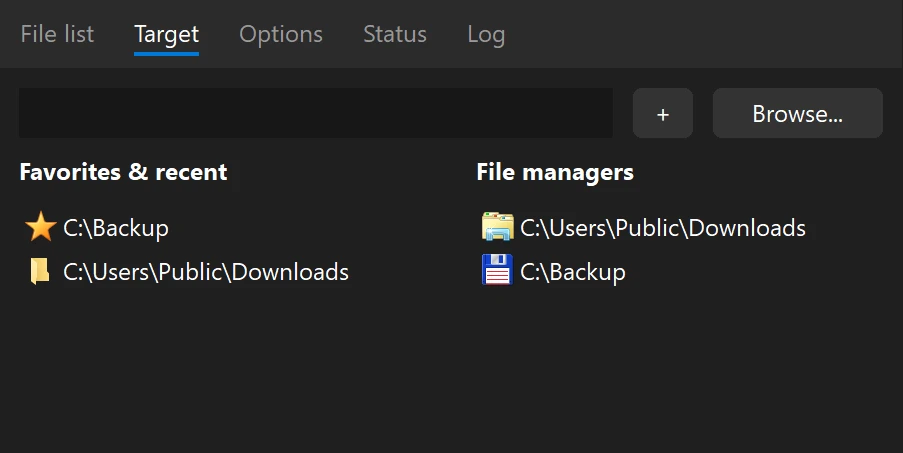
Testimonials & Reviews
Your app did in 30 hours what has been taking me weeks and weeks to do piecemeal at a time. The amount of time I wasted in aborted processes and babysitting file copies easily cost me thousands of dollars in lost productivity and delays in work delivery.
TeraCopy is a nifty piece of freeware that improves the Windows copy/move function and adds useful extras like checksum calculation and permanent delete.
Feature Matrix
| Feature | TeraCopy | TeraCopy Pro |
|---|---|---|
| Verify files after copy | check | check |
| Preserve date timestamps | check | check |
| Copy locked files | check | check |
| Integrate with Windows Explorer | check | check |
| Run a shell script on transfer completion | check | check |
| Generate and verify checksum files | check | check |
| Delete files securely | check | check |
| Use in a commercial environment | check | |
| Edit file lists | check | |
| Manage favorite folders | check | |
| Export reports in HTML and CSV formats | check | |